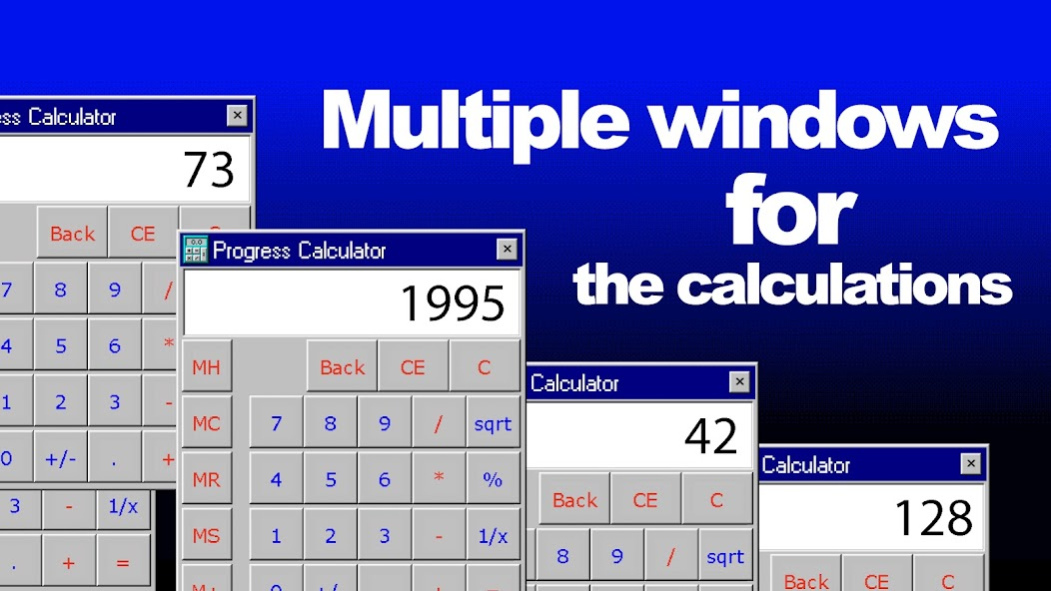Progressbar Calculator - retro 3.7.7
Free Version
Publisher Description
Progressbar Calculator is fast, accurate and incredibly attractive assistant with math skills. The retro look of this app will not leave you indifferent. There is nostalgia in every button.
Yeah! This is the Calculator from Progressbar95. This app is so confident that decided to try itself as a separate and independent tool. It kindly agreed to perform a standard set of calculations for you.
Progressbar Calculator will handle simple calculations that you need in your daily life. In basic mode, this application performs arithmetic calculations, but it can also calculate the square root and percentages.
This Calculator will remind you of the good old days. It may not remember all your calculations, but you do remember the all the good times when you used it.
Features:
- Familiar & Intuitive interface
- Retro visuals
- Big buttons
- Basic arithmetic calculations
- Variety of backgrounds
- Ability to open multiple windows for the calculations
Retro Progressbar Calculator plans to develop, change and update. Support it!
About Progressbar Calculator - retro
Progressbar Calculator - retro is a free app for Android published in the System Maintenance list of apps, part of System Utilities.
The company that develops Progressbar Calculator - retro is Spooky House Studios UG (haftungsbeschraenkt). The latest version released by its developer is 3.7.7.
To install Progressbar Calculator - retro on your Android device, just click the green Continue To App button above to start the installation process. The app is listed on our website since 2020-12-21 and was downloaded 1 times. We have already checked if the download link is safe, however for your own protection we recommend that you scan the downloaded app with your antivirus. Your antivirus may detect the Progressbar Calculator - retro as malware as malware if the download link to com.spookyhousestudios.calculator is broken.
How to install Progressbar Calculator - retro on your Android device:
- Click on the Continue To App button on our website. This will redirect you to Google Play.
- Once the Progressbar Calculator - retro is shown in the Google Play listing of your Android device, you can start its download and installation. Tap on the Install button located below the search bar and to the right of the app icon.
- A pop-up window with the permissions required by Progressbar Calculator - retro will be shown. Click on Accept to continue the process.
- Progressbar Calculator - retro will be downloaded onto your device, displaying a progress. Once the download completes, the installation will start and you'll get a notification after the installation is finished.